PHP >= 5.2
<?php
$zip = new ZipArchive;
$zip->open('fileToUnzip.zip');
$zip->extractTo('./');
$zip->close();
Informatie -en communicatietechnologie, (web)ontwikkeling, software, …
PHP >= 5.2
<?php
$zip = new ZipArchive;
$zip->open('fileToUnzip.zip');
$zip->extractTo('./');
$zip->close();
“Allowed memory size of 134217728 bytes exhausted”
I encountered this problem a few times, and setting memory_limit to a higher value didn’t seem to work
In php.ini:
memory_limit = -1;
Open httpd.conf
Change
Listen 0.0.0.0:80 Listen [::0]:80
to
Listen 127.0.0.1:80 Listen [::1]:80
Change
DocumentRoot "C:/wamp/www/"
to
DocumentRoot "C:/Users/name/Sites/localhostwamp/"
Change
</pre> <Directory "C:/wamp/www/"> <pre>
to
</pre> <Directory "C:/Users/.../Sites/localhostwamp/"> <pre>
go to shell (right click mysql shell in taskbar)
update mysql.user set Password = password('yourPasword') where User = 'root';
flush privileges;
go to phpmyadmin directory c:\…\wamp2.5\apps\phpmyadmin4.1.14\config.inc.php
replace:
$cfg['Servers'][$i]['auth_type'] = 'config'; $cfg['Servers'][$i]['user'] = 'root'; $cfg['Servers'][$i]['password'] = '';
with
$cfg['Servers'][$i]['auth_type'] = 'cookie'; $cfg['Servers'][$i]['user'] = ''; $cfg['Servers'][$i]['password'] = '';
Or watch this dummy video tutorial:
in your config.inc.php file (apps/phpmyadmin…)
$cfg['LoginCookieValidity'] = 604800; /* 1 week */ $cfg['MaxNavigationItems'] = 1000;
add these lines to my.ini
log-queries-not-using-indexes log-warnings long_query_time = 2 log=C:/Webservers/wamp2/logs/querylog.log log-slow-queries=C:/Webservers/wamp2/logs/SlowQueryLog.log
Right click Wamp icon in taskbar > mySQL
show databases; use <databasename>; source c:\Temp\queries.sql;
Go to the wamp mysql directory via cmd prompt
cd c:\Webservers\wamp2\bin\mysql\mysql5.6.17\bin\
Now ‘all’ mysql commands are available:
mysqldump -u root -p dbname table1 table2 > output.sql
Ran into some problems recently with XAMPP. Exported a large mySQL production database and tried to import it locally in XAMPP (through Shell access).
Error: ERROR 1118 <42000> at line 437919: Row size too large <> 8126>. Changing some columns to TEXT or BLOB or using ROW_FORMAT=DYNAMIC or ROW_FORMAT=COMPRESSED may help. In current row format, BLOB prefix of 768 bytes is stored inline.
First I tried changing table to ROW_FORMAT=COMPRESSED doing so:
ALTER TABLE <tablename> ENGINE=InnoDB ROW_FORMAT=COMPRESSED KEY_BLOCK_SIZE=8;
No success with that. Then I changed innodb_buffer_pool_size to 32MB (default setting was 8 or 16) in my.ini (mySQL config file in XAMPP)
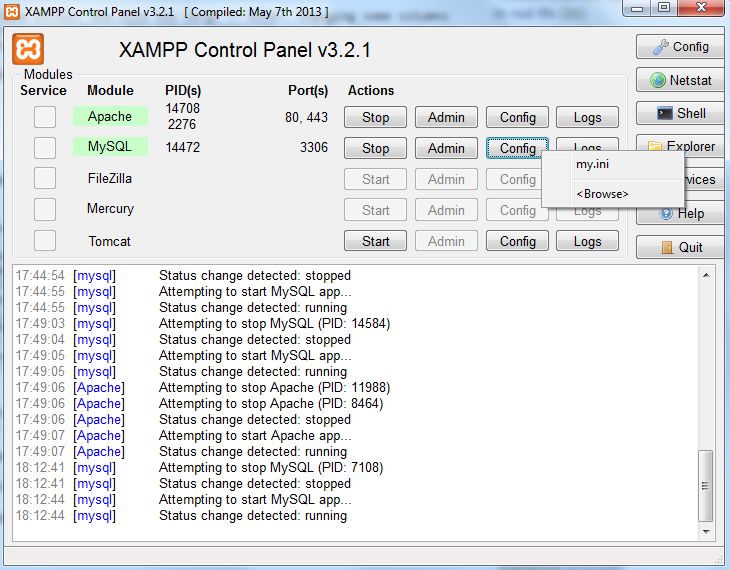
# Comment the following if you are using InnoDB tables #skip-innodb innodb_data_home_dir = "/Sites/xampp-portable-win32-1.8.3-5-VC11/mysql/data" innodb_data_file_path = ibdata1:10M:autoextend innodb_log_group_home_dir = "/Sites/xampp-portable-win32-1.8.3-5-VC11/mysql/data" #innodb_log_arch_dir = "/Sites/xampp-portable-win32-1.8.3-5-VC11/mysql/data" ## You can set .._buffer_pool_size up to 50 - 80 % ## of RAM but beware of setting memory usage too high innodb_buffer_pool_size = 32M innodb_additional_mem_pool_size = 2M ## Set .._log_file_size to 25 % of buffer pool size innodb_log_file_size = 10M innodb_log_buffer_size = 32M innodb_flush_log_at_trx_commit = 1 innodb_lock_wait_timeout = 50 innodb_file_per_table = 1 innodb_file_format = Barracuda
Doing so made it possible to import a 1GB sql table without any problem.
The above applies to XAMPP portable version xampp-portable-win32-5.5.19-0-VC11.zip
This is just a webdevelopment template for PHP (all errors, xdebug), HTML, jQuery, Bootstrap (UTF8 encoding).
<?php
ini_set('display_errors' , 'On');
error_reporting(E_ALL);
session_start();
header("Content-Type:text/html;charset=utf-8");
ini_set('xdebug.var_display_max_depth', -1);
ini_set('xdebug.var_display_max_children', -1);
ini_set('xdebug.var_display_max_data', -1);
?>
<!doctype html>
<html>
<head>
<meta charset="utf-8">
<title>...</title>
<script src="//code.jquery.com/jquery-1.11.2.min.js"></script>
<script src="//code.jquery.com/jquery-migrate-1.2.1.min.js"></script>
<link href="//maxcdn.bootstrapcdn.com/bootstrap/3.3.4/css/bootstrap.min.css" rel="stylesheet">
<script src="//maxcdn.bootstrapcdn.com/bootstrap/3.3.4/js/bootstrap.min.js"></script>
</head>
<body>
</body>
</html>
Video image freezes, audio rewinds 3 to 4 seconds and gets stuck in a loop.
A similar problem has been documented here: https://trac.videolan.org/vlc/ticket/6600.
Unfortunately there seems to be no solution. It even happens in recent VLC distributions, like VLC Rincewind 2.1.3.
I have tried using Windows Media Player Classic (MPC), without any effect. At random intervals, with any kind of video format, video playback stops.
Quite out of the blue I found this behaviour tracing back to Intel Optimus Technology. I have two video cards: HD Graphics 4600 and NVIDIA Quadro K2100M controlled by Optimus. Optimus technology switches between these two GPU’s to ensure maximum battery autonomy.
When disabling Optimus in your BIOS settings, the video problem should belong to the past. This, however, isn’t an optimal solution when you rely on Optimus to get maximum battery autonomy. At this time, with the latest BIOS and Graphic drivers video playback keeps freezing with Optimus enabled. Hopefully, a driver update will fix this in the near future.
Feedback appreciated
A wordpress network / multisite setup uses virtual directories.
When you have a wordpress network setup on www.yourdomain.com, you can have multiple blogs with only one WordPress installation, for example:
www.yourdomain.com
www.yourdomain.com/johndoe
www.yourdomain.com/janedoe
Suppose you want to password protect only one subsite e.g. ‘janedoe’, you can’t just create a ‘janedoe’ folder on your webserver with a particular .htaccess in it.
You need to create a secured environment for the virtual folder in your main .htaccess (where all other WordPress rules reside) using the following code:
SetEnvIfNoCase Request_URI "^/janedoe/" SECURED AuthType Basic AuthName "restricted area" AuthUserFile /home/mydomain/.htpasswd require valid-user Satisfy any Order allow,deny Allow from all Deny from env=SECURED
Mod_Rewrite enables you to do fancy stuff with URLs, but it isn’t always transparent when it comes to debugging. In a development environment it can be useful to enable apache error logging to see where a mod_rewrite line fails.
In XAMPP you can do this by opening httpd.conf (open control panel > config > Apache (httpd.conf)) and append mod_rewrite.c:trace3 to LogLevel.
LogLevel warn mod_rewrite.c:trace3
Update on January 18th, 2015
I’m now using a single Dell 19:10 monitor with 1920*1200 resolution, which should be supported according to the D5000 specs. However, from time to time I see horizontal bars (video refresh problems?). Even with the lid open, and notebook screen off. The D5000 is positioned immediately behind the laptop. I sure hope this will be fixed with a firmware upgrade, but I haven’t seen any released lately.
Update on February 5th, 2014
This post was previously titled “Interference between Dell D5000 and Logitech Unifying receiver?”, but I have changed the title because it wasn’t accurate. The mouse lag also occurs with wired mice in combination with the Dell D5000 wireless dock. On the windows desktop (WIN+D) itself, there seems to be little to no lag, but on dense webpages or other applications, it looks like the mouse pointer can’t keep up. Maybe there’s a problem with the video refresh rate. Comments appreciated.
Original post on January 31st, 2014
I can’t help but noticing that there seems to be an interference between the Dell D5000 wireless docking station (WiGig) and the Logitech USB unifying connector which causes to lag mouse behaviour from time to time. When I move away from the wireless docking lag seems to stop. The unifying receiver operates on 2.5GHz while the Dell D5000 WiGig dock operates on 60 GHz frequency.
Although it’s still very preliminary to conclude that the interference is caused by these two devices, I’m glad to hear your comments if you encounter the same problems.
I have tried scenarios where the Unifying receiver is attached to the Dell D5000 or directly to the laptop’s USB ports.
A quick demonstration of the spot removal tool in Adobe Lightroom 4, based on a photo taken by Imke Bavay. The church is situated in Aalst, Belgium.
Before:
After; removed streetlights (church positioned horizontally, highlights):
Een afbeelding in een Word document toevoegen is kinderspel, maar meerdere afbeeldingen steeds op dezelfde plaats op één pagina houden (bijvoorbeeld verbonden met een bepaalde alinea) is wat anders. Vaak doet zich namelijk het probleem voor dat meerdere afbeeldingen in mekaar geschoven worden of plots allemaal bovenaan een pagina komen te staan.
De volgende stappen zorgen ervoor dat meerdere afbeeldingen steeds op de juiste positie blijft staan: