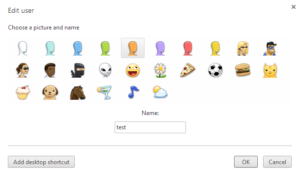
Method 1
- Go to settings
- The user list shows all user profiles, click on a user profile
- Click edit
- Add desktop shortcut button will now show up
Method 2
- Click on the user icon in the upper left corner of a Chrome instance.
- Go to the user profile for which you want to create a desktop shortcut, and click to open that Chrome instance.
- In the new Chrome instance click the icon again in the upper left corner. In the list with all user profiles go to the active user profile, and click ‘edit’. The ‘edit’ option only shows up for the active instance.
- In the pop-up window you now see a button “add desktop shortcut”.
See also:
Horrible! New profile switch design by @googlechrome. Extra click + terrible relocation #Chrome #UX http://t.co/5qI7l0Ni4D
— Jan Verkoyen (@JanVerkoyen) December 11, 2014