If you create HTML-emails with embedded https images, chances are they are not displayed in Outlook.
You can solve this by changing a setting in Internet Explorer.
- Open internet explorer
- Internet options
- Advanced
- Security
- Uncheck this setting: [.] do not save encrypted pages to disk
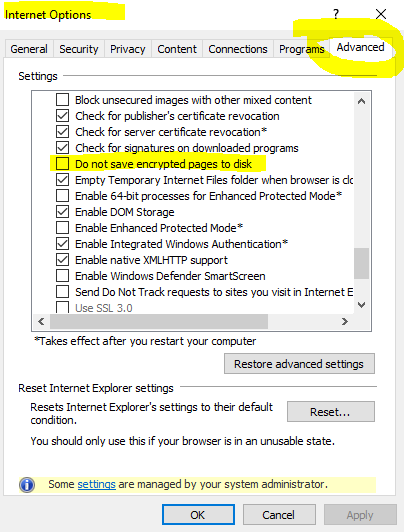
Hi, Can you visit all of my customers and change this setting. Only joking.