Earlier today my UEFI boot record somehow got screwed up on a Dell Windows 10.
The Boot Configuration Data for your PC is missing or contains errors.
File: \EFI\Microsoft\Boot\BCD
Error code: 0xc0000001
One could use the USB OS installation drive to boot into recovery mode and choose command prompt hoping BOOTREC would solve te problem
bootrec /fixMbr
Only to run into this error
The system cannot find the path specified
Using DISKPART followed by LIST DRIVES didn’t show the internal drive at all, hence the error…
What I did to solve this was creating a new recovery USB on a working Windows 10 installation.
Here’s a video tutorial:
https://www.youtube.com/watch?v=3UzphLuk5II
Booting with the recovery USB, DISKPART showed the internal drive with no error and by using these three commands your UEFI boot record will be fixed and you are good to go…
- BOOTREC /FIXMBR
- BOOTREC /FIXBOOT
- BOOTREC /REBUILDBCD
Restart your computer, et voila! UEFI boot record fixed…
At least it worked for me 😉
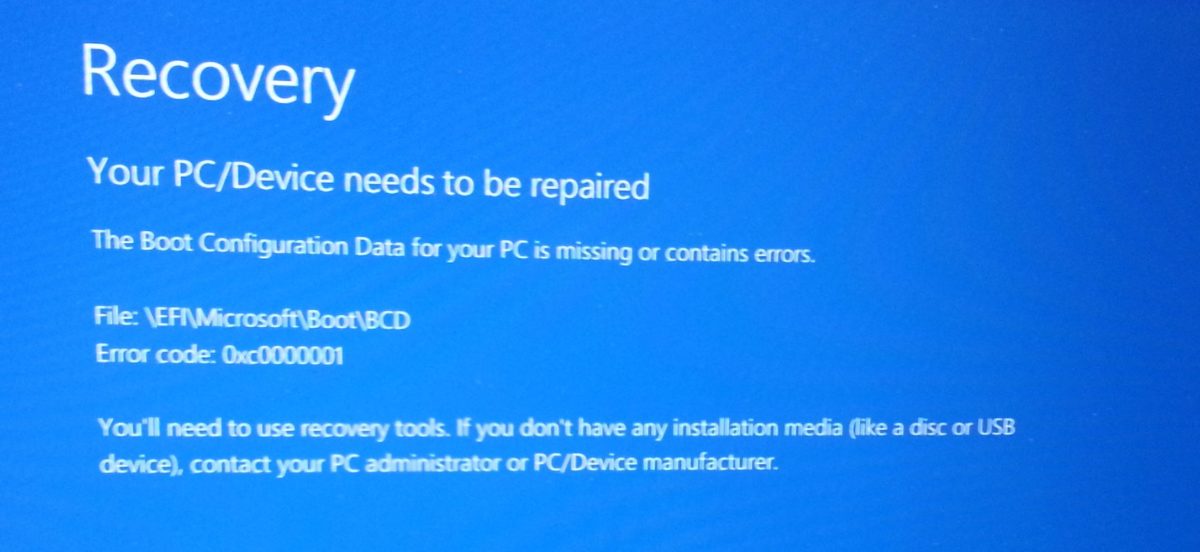
thank you, great article that I want to ask. the most basic thing that distinguishes FIXMBR
and FIXBOOT in general?